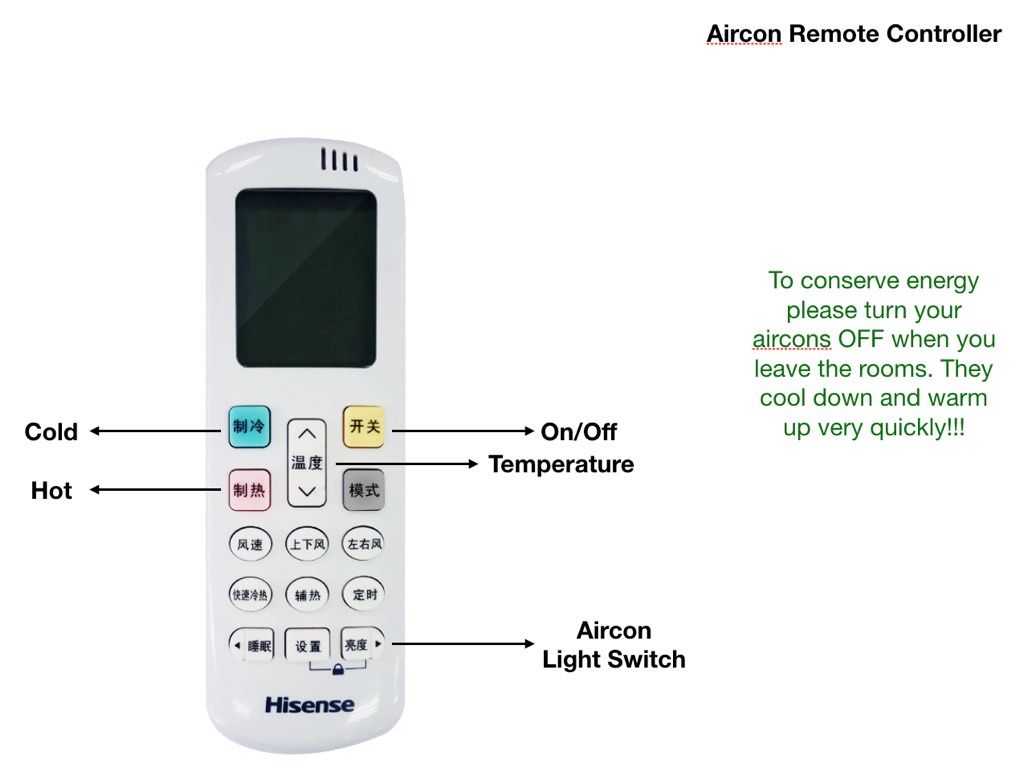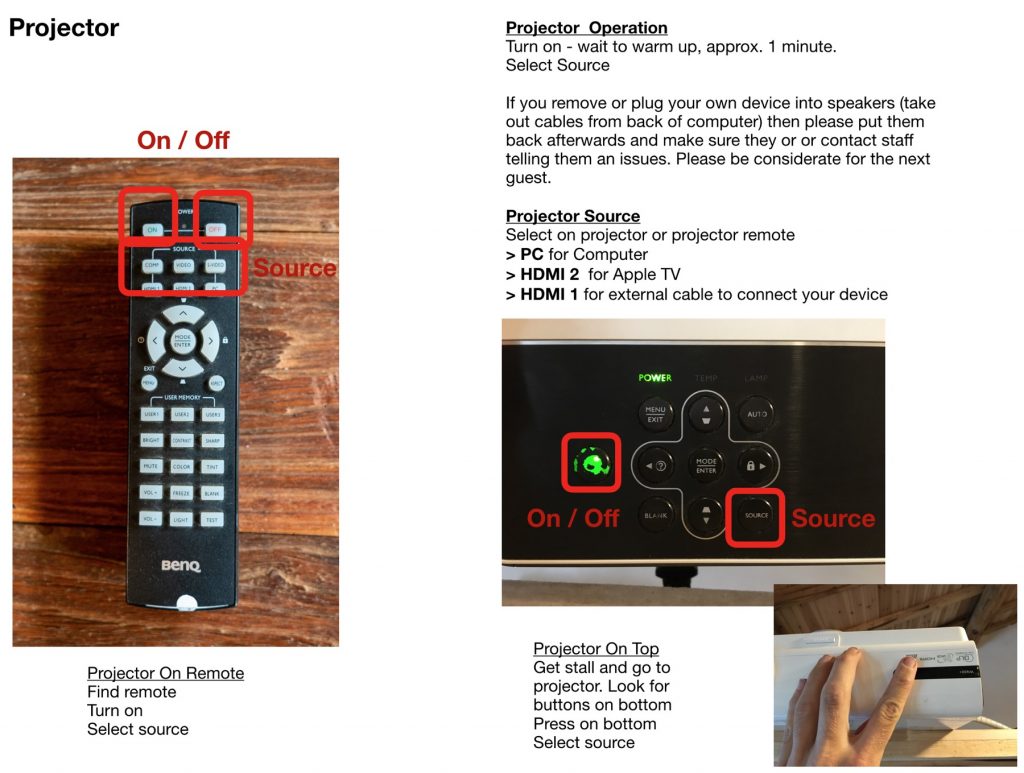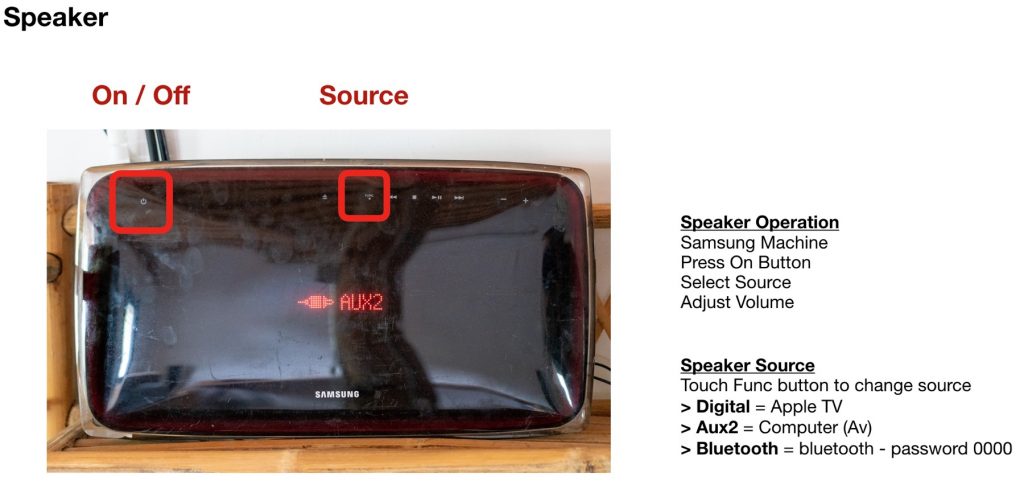Bathroom Heater / Extractors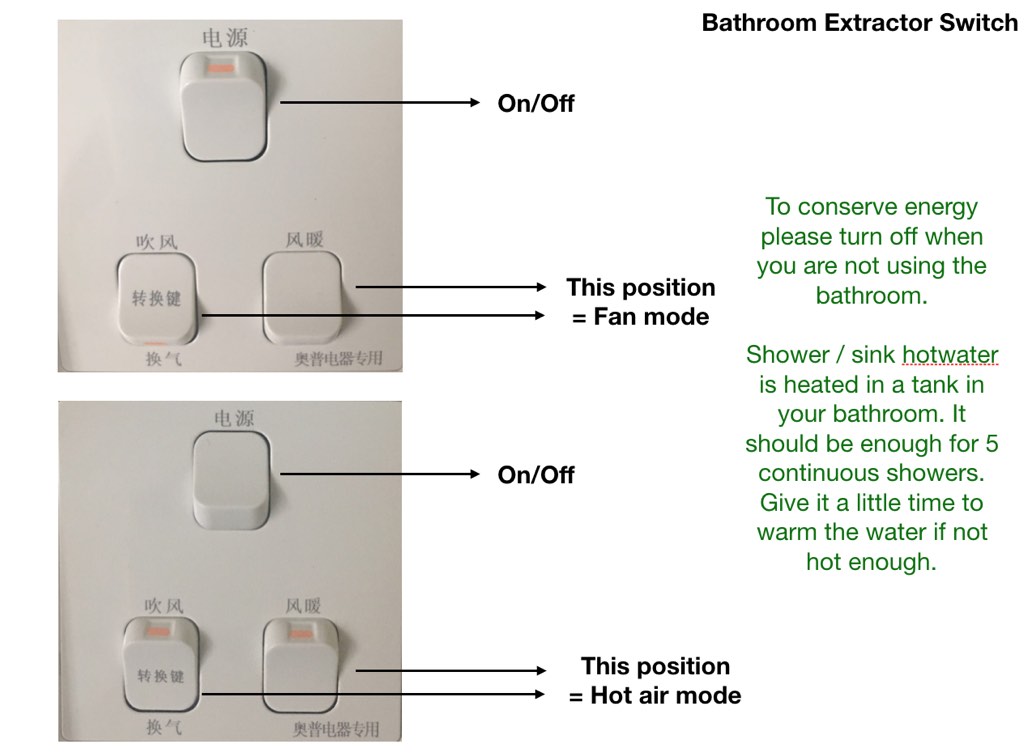
Aircons
Cafe 2nd Floor Projector / Speaker / Computer
Streaming TV / Film
Use Computer & Sound & Projector. Good for streaming video or stuff from internet.
- > Turn on projector. Put Source to PC.
- > Turn on computer. Select what you want. Mouse and keyboard on table.
- > Turn on Speaker. Select Aux2 source.
Pictures / Music (Apple Air Play)
For Apple devices use airplay from Apple TV & Sound & Projector. Good for streaming music to speakers, watching slide show and low quality video.
- > Turn on projector. Put Source to HDMI 2
- > Press Apple TV remote to turn on. Point it at projector.
- > Turn on Speaker. Select Digital source.
Pictures / Music (All devices)
Use a cable Image & Bluetooth Sound.Good for streaming music to speakers, watching slide show.
- > Turn on projector. Put Source to HDMI 1
- > Connect computer or device to HDMI Cable (next to computer).
- > Turn on Speaker. Select BT source.